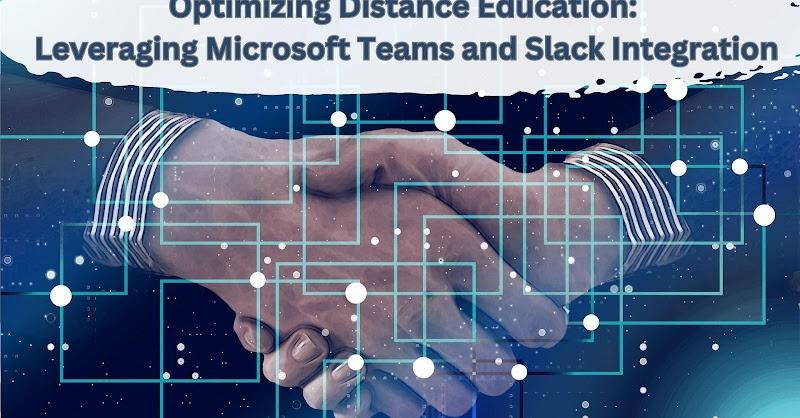The COVID-19 pandemic forced educational institutions to rapidly transition to remote learning models. Educators suddenly needed tools enabling virtual classrooms, collaboration, and ongoing communication with students. While video conferencing platforms like Zoom facilitated lectures and presentations, additional solutions were required to provide robust engagement, seamless workflows, and an integrated digital environment.
Microsoft Teams and Slack have emerged as two leading platforms enabling next-generation distance learning. Each platform has unique capabilities that cater to the needs of remote students and educators. However, utilizing them together unlocks superior experiences compared to either one alone.
This article explores how integrating Microsoft Teams and Slack can optimize distance education. We will examine the benefits of combining these platforms, essential features to connect, implementation best practices, real-world use cases, limitations to consider, and the future outlook for unified distance learning technology. Whether you are an instructor, student, or IT administrator, you will discover valuable insights on maximizing engagement, productivity, and satisfaction through integrating Microsoft Teams and Slack.
The Benefits of Integrating Microsoft Teams and Slack for Distance Learning
Microsoft Teams Slack integration offers unified communication and seamless workflows. Microsoft Teams excels at video conferencing, document collaboration, and scheduling. Slack offers casual messaging, channels, and integrations. Using them together increases engagement and seamless communication.
Key Benefits
- Increased Engagement and Collaboration: Studies show that over 80% of students believe integrated platforms enhance collaboration.
- Seamless Communication: Facilitating communication between students, instructors, and teaching assistants fosters a cohesive learning environment.
- Flexibility and Versatility: Leveraging the best features of each platform enables educators to tailor their approach to suit diverse learning needs.
- Integration with Education Apps: Integration with other education apps and learning management systems (LMS) enhances functionality and streamlines workflows.
Integrating the organizational structure of Teams with the flexibility of Slack creates a robust and student-centered distance learning environment.
Key Features to Integrate
Mobile access is critical, with 76% of Slack usage on mobile devices. This enables anytime, anywhere learning. Key features to integrate include:
- Microsoft Teams
Ideal for video conferencing, document collaboration, and calendar management.
- Slack
Suited for casual conversations, direct messaging, and channel-based communication.
- Slack Bot for Notifications
Utilizing Slack bots for notifications from Teams ensures timely updates.
- Embedding Teams Meetings and Calendars
Seamless integration allows for embedding Teams meetings and calendars directly into Slack channels.
Selectively bridging these key features creates a customizable learning hub for constant, organic connection.
Setting Up Microsoft Teams and Slack Integration
Configuring the integration between Microsoft Teams and Slack involves several steps:
- Enabling the Slack App in Teams
Initiate the integration process by enabling the Slack app within the Microsoft Teams interface.
- Adding the Teams App in Slack
Similarly, add the Teams app to Slack to establish bidirectional communication.
- Configuring Notifications and Links
Fine-tune notification settings and link configurations to ensure smooth cross-platform communication.
- Setting Up Single Sign-On (SSO)
Implementing SSO facilitates seamless authentication and access across platforms.
With the backend integration established, students and teachers can smoothly use both tools.
Use Cases and Best Practices
Practical application of Microsoft Teams and Slack integration includes:
- Engaging Students with Dedicated Channels: Creating dedicated channels enhances student engagement, with studies indicating an increase in engagement levels.
- Feedback and Discussions via Slack Threads: Facilitating threaded discussions on Slack promotes meaningful dialogue and collaboration.
- Virtual Office Hours: Hosting virtual office hours via direct video calls offers students personalized support and guidance.
- Recording Meetings: Recording meetings and making them accessible in Slack ensures students can review content at their convenience.
- Integrating Education Apps: Incorporating apps like Polly, SurveyMonkey, and Dropbox enhances functionality and enriches the learning experience.
Best Practices
- Establish guidelines on which platform to use for what
- Train students and teachers on features
- Monitor analytics to refine integration
- Automate repetitive tasks through bots and APIs
Challenges and Limitations
While the integration of Microsoft Teams and Slack offers numerous advantages, it is not without its challenges:
- Student Engagement: While the integration aims to enhance engagement, ensuring active participation remains a challenge. Without face-to-face interaction, some students may disengage or struggle to stay focused during virtual sessions.
- Educator Adaptation: Educators may face a steep learning curve in mastering the features and functionalities of both platforms. Without proper training and support, incorporating these tools effectively into teaching practices may prove daunting.
- Technical Glitches: Technical issues such as connectivity issues, software glitches, or compatibility issues between platforms can disrupt the flow of virtual classes. These interruptions can hinder the learning experience and frustrate both students and educators.
- Digital Divide: Socioeconomic disparities and varying access to technology may exacerbate inequalities in distance education. Students lacking reliable internet connectivity or access to devices may struggle to fully participate in virtual learning environments.
- Pedagogical Challenges: Adapting teaching methodologies to suit virtual settings poses pedagogical challenges. Educators must find innovative ways to deliver content, facilitate discussions, and assess student learning effectively in an online format.
- Assessment Integrity: Maintaining academic integrity and preventing cheating during remote assessments presents a significant challenge. Without proctoring mechanisms or robust monitoring tools, ensuring the integrity of assessments may be challenging.
Addressing these challenges requires a multifaceted approach, including comprehensive training and support for educators, investment in technology infrastructure, and proactive measures to bridge the digital divide. By acknowledging and mitigating these limitations, institutions can maximize the benefits of integrating Microsoft Teams and Slack in distance education while ensuring equitable access and quality learning experiences for all students.
The Future of Integrated Distance Learning
With education technology spending projected to reach $350 billion by 2025, integrated platforms are expected to become even more intelligent and immersive. Key trends include:
the future of integrated distance learning holds immense potential:
While cutting edge technology will enable more seamless experiences, the human touch will remain vital for meaningful online education.
Conclusion
In conclusion, integrating Microsoft Teams and Slack presents a promising opportunity to enhance distance education. By harnessing the collaborative power of these platforms, educators can foster engaging interactions and seamless communication among students, instructors, and teaching assistants. Despite potential challenges, such as privacy concerns and platform complexity, the benefits of increased engagement and flexible learning opportunities are undeniable. As we navigate the evolving landscape of education technology, leveraging the integration of Teams and Slack holds tremendous potential to elevate the remote learning experience for all stakeholders involved. Let’s embrace this innovation and continue to explore new avenues for optimizing distance education in the digital age.
Frequently Asked Questions
- Is it possible to integrate Microsoft Teams and Slack for free accounts?
Yes, their free versions can be connected through the Slack and Teams apps. However, some capabilities may be limited. Paid plans enable fuller integration.
- What apps and bots work best for distance learning with Slack and Teams?
Polly, SurveyMonkey, Dropbox, Wikipedia bots, and other learning-focused apps maximize engagement and productivity. Bots for automating tasks reduce workload.
- How can instructors encourage student engagement across platforms?
Incentivize usage through assignments, create dedicated channels for topics, share recordings and materials in both apps, and lead by example in adopting integrated features.